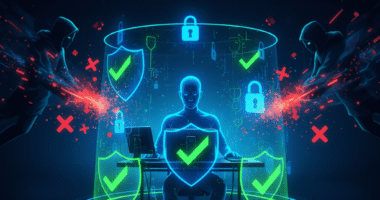I remember being stuck at an airport with a long delay. The first thing I did was look for that beautiful, glowing “Free Airport Wi-Fi” signal. I connected immediately, eager to catch up on emails and browse the web without using my precious mobile data. It was only later that I realized I had logged into my bank account and sent sensitive work files without a second thought. I was lucky that day, but it was a wake-up call. The convenience of free Wi-Fi is a modern miracle, but it comes with hidden risks. This guide, therefore, will give you the five essential rules for public Wi-Fi security to keep you safe.
The Hidden Danger: Why is Public Wi-Fi Risky?
The main problem with most public Wi-Fi networks is that they are unencrypted. This means the data you send and receive is “in the clear.” A hacker on the same network can use simple tools to intercept and read everything you are doing. It is like having a conversation in a crowded room where anyone can listen in.
They could steal your passwords, credit card numbers, or personal messages. For this reason, practicing good public Wi-Fi security is not just for tech experts; it is a basic safety skill for everyone. The Federal Communications Commission (FCC) offers detailed guidance on this topic.
The 5 Essential Rules for Public Wi-Fi Security
By following these five simple rules, you can dramatically reduce your risk and use public networks with confidence.
Rule 1: Always Use a VPN (The Golden Rule)
This is the single most important rule for public Wi-Fi security. A Virtual Private Network (VPN) creates a secure, encrypted tunnel for your internet traffic. As we explain in our guide, “Does a VPN Make You Anonymous?,” it acts like a privacy shield. Even if you are on an insecure network, the VPN scrambles your data, making it unreadable to anyone trying to snoop. Turning on your VPN should be the very first thing you do after connecting to a public network.
Rule 2: Stick to “HTTPS” Websites
Before you enter any sensitive information on a website, look at the address bar. Make sure the URL starts with “HTTPS,” not just “HTTP.” That “S” stands for “secure,” and it means the connection between your browser and that specific website is encrypted. While a VPN encrypts everything, HTTPS provides a crucial second layer of protection. Most modern browsers will show a small padlock icon next to the URL to indicate a secure connection.
Rule 3: Turn Off File Sharing
Your computer likely has a feature that allows you to share files with other devices on the same network. While this is useful at home or in the office, it can be a major security risk on a public network. It could potentially expose your files to everyone else connected to the same Wi-Fi. Before you connect, go into your system settings and make sure that file sharing is turned off.
Rule 4: Beware of Fake “Evil Twin” Networks
Hackers sometimes set up fake Wi-Fi hotspots with legitimate-sounding names, like “Free_Airport_WiFi_Guest.” This is a common tactic, and it’s a key part of modern public Wi-Fi security awareness. When you connect to their network, they can monitor everything you do. Always verify the name of the official network with an employee at the location. If you see two networks with very similar names, be extra cautious.
Rule 5: Keep Your Software Updated
Software updates often contain critical security patches that fix known vulnerabilities. Hackers can exploit these flaws to gain access to your device, especially on a public network. Therefore, always make sure your operating system, web browser, and antivirus software are fully up-to-date before you travel or work remotely.
My Personal Take: The One Rule I Never, Ever Break
While all these rules are important, the one I treat as non-negotiable is Rule #1: Always Use a VPN. It is the first app I open after connecting to any network that is not my own. Why? Because it is the one rule that protects me even if I make a mistake on the others. Even if I accidentally connect to an “evil twin” network or visit an unencrypted site, the VPN’s encryption is my safety net. It is the best all-in-one tool for public Wi-Fi security and the peace of mind it provides is invaluable.

Conclusion: Stay Connected, Stay Secure
In conclusion, using public Wi-Fi does not have to be a risky gamble. By following these five essential rules, you can enjoy the convenience of free internet without putting your personal data at risk. Your strategy for public Wi-Fi security is a key part of how you protect your digital privacy in the modern world. Remember to be skeptical, be prepared, and always, always use a VPN.
Share These Essential Safety Tips!
Do you have a friend or family member who travels a lot or loves working from cafes? Share this guide with them to help them stay safe online!