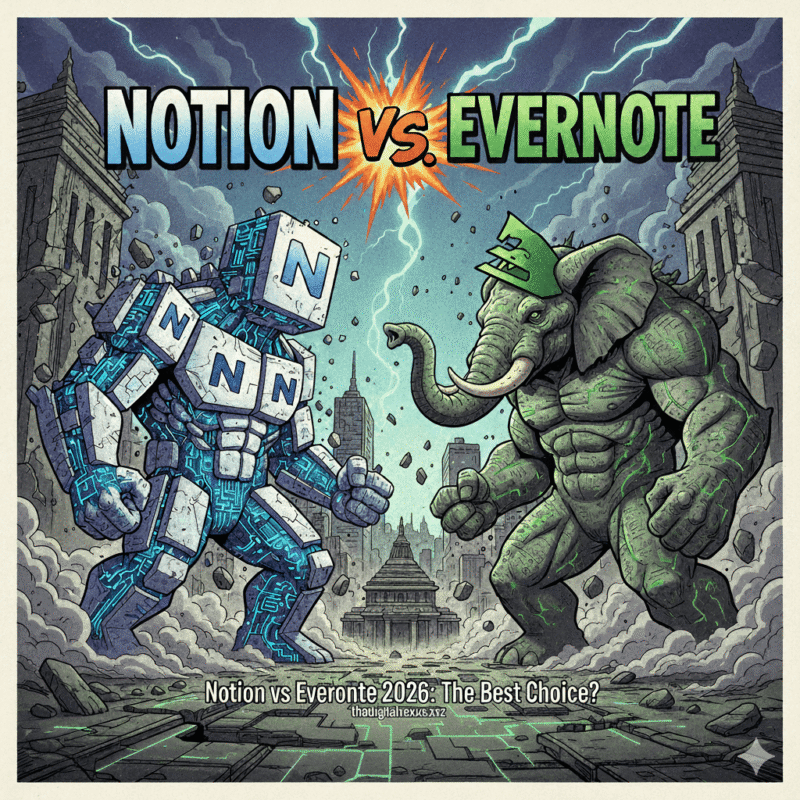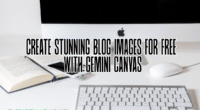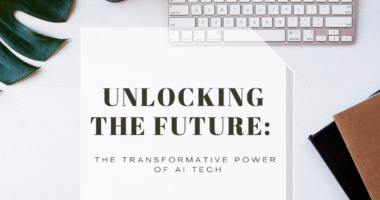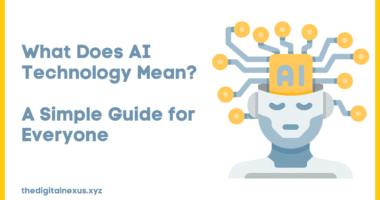The world of digital note-taking is no longer just about jotting down ideas. By 2026, these apps have become our second brains, project headquarters, and personal wikis. Two giants have long dominated this space: Notion and Evernote. However, the question of Notion vs Evernote 2026 is more complex than ever. One has evolved into a flexible powerhouse, while the other has doubled down on speed and simplicity. For anyone looking to invest their time and data into a single platform, making the right choice is critical. This guide, therefore, will provide the definitive, deep-dive comparison to help you decide with absolute confidence.
Round 1: Core Note-Taking & Organization
At their heart, both are for taking notes. However, their approaches are fundamentally different. Evernote offers a simple, structured system. It feels familiar, like a digital version of a filing cabinet. You have notes, which live inside notebooks, which can be grouped into stacks. It is fast, reliable, and easy to grasp. In contrast, Notion is a flexible, open sandbox. A Notion page is a blank canvas where you can add anything from simple text to complex databases. This offers incredible power but can also be overwhelming for new users.
**Winner:** For pure, quick note capture, **Evernote** still has a slight edge in simplicity. For building a complex, interconnected knowledge base, **Notion** is unmatched.
Round 2: Advanced Features (Databases, AI, and Integrations)
This is where the differences in the **Notion vs Evernote 2026** debate become much clearer. Notion’s standout feature is its databases. These are not just tables; they are dynamic tools that can be viewed as calendars, galleries, or Kanban boards. This allows you to build custom systems for project management, content planning, and more.
Both platforms have now deeply integrated AI. Evernote’s AI helps you find notes faster with semantic search and can clean up your messy notes. Notion’s AI, on the other hand, is a generative tool. It can write first drafts, summarize long documents, and brainstorm ideas directly within your page. When it comes to integrations, both play well with other apps, but Notion’s API is generally more flexible for building custom workflows.
**Winner:** **Notion**, by a significant margin. Its database and generative AI features create a much higher ceiling for power users.
Round 3: Team Collaboration & Project Management
Evernote has improved its collaboration features, allowing teams to share notebooks and work on notes together. Its task management is simple and effective for personal to-do lists. However, it is not a dedicated project management tool.
Notion, conversely, is built for collaboration. Its ability to create shared workspaces, assign tasks within databases, and build custom project dashboards makes it a viable alternative to tools like Asana or Trello. For any team looking to combine their documents and project management into one place, Notion is the clear choice.
**Winner:** **Notion**. It is a true all-in-one workspace for teams.
Round 4: Pricing & Value Proposition in 2026
Both apps offer free and paid tiers. Evernote’s free plan has become more restrictive over the years. Its paid plans are straightforward, offering more features and storage. The value of Evernote is in its reliability and powerful search.
Notion’s free plan is very generous for personal use. Its paid plans are priced competitively, especially when you consider that it can replace several other apps. The value of Notion is in its versatility. It can be your note-taker, project manager, and personal CRM all at once. For more on how to leverage tools like this, check out our list of AI tools for small business.
**Winner:** **Notion**, for offering more functionality and potential app consolidation for the price.
Deep Dive Comparisons: Notion vs. Evernote…
…for Students?
When considering **Notion vs Evernote 2026** for students, Notion is the winner. The ability to create linked databases for class notes, assignments, and schedules is a game-changer. Students can build a single, organized hub for their entire academic life. Plus, Notion offers a generous free plan for students.
…for Small Business Owners?
This is a closer call, but **Notion** still wins. A small business owner can use Notion to manage projects, track clients in a CRM, and build a company wiki, all in one place. Evernote is excellent for archiving receipts and meeting notes, but it lacks Notion’s all-in-one capability.
…for Writers and Creatives?
For writers, the **Notion vs Evernote 2026** debate depends on the workflow. Evernote is fantastic for capturing fleeting ideas and organizing research, thanks to its excellent web clipper. However, **Notion** is superior for the writing process itself. You can outline, draft, and manage an entire editorial calendar within its flexible environment.
The Verdict: A Summary of Strengths
Who Should Choose Notion?
You should choose Notion if you are a “builder.” If you love organizing information, creating custom systems, and want a single tool that can adapt to any workflow, Notion is your answer. It is ideal for students, project managers, and anyone who wants an all-in-one workspace.
Who Should Choose Evernote?
You should choose Evernote if you are a “collector.” If you need a fast, reliable place to capture everything—from meeting notes to web articles to photos of whiteboards—Evernote is for you. It is perfect for researchers, journalists, and anyone who values speed and simplicity above all else.
My Personal Workflow and Recommendation
As a writer and content strategist, I have used both tools extensively. For years, Evernote was my digital brain. Its web clipper is still the best in the business for quick research. However, my workflow has shifted. I now use Notion as my primary hub. I manage my entire content calendar, outline articles, and even track my personal goals in a custom-built dashboard. I still use Evernote’s mobile app for quick, on-the-go notes, but everything eventually finds its way into my organized Notion workspace. For me, the ability to build a system that is perfectly tailored to my needs makes Notion the long-term winner.

Conclusion: Choosing Your Digital Brain for the Future
In the end, the **Notion vs Evernote 2026** debate does not have one right answer. The best tool is the one that fits your brain and your workflow. The good news is that both are excellent at what they do. Notion offers a universe of possibilities, while Evernote offers a sanctuary of simplicity. By understanding their core philosophies, you can confidently choose the right digital brain to help you stay organized and productive for years to come.
Which App Did You Choose?
Your workflow is unique! Share which app you chose and why in the comments below. Download our free “Productivity App Checklist” to help you evaluate any tool like a pro.