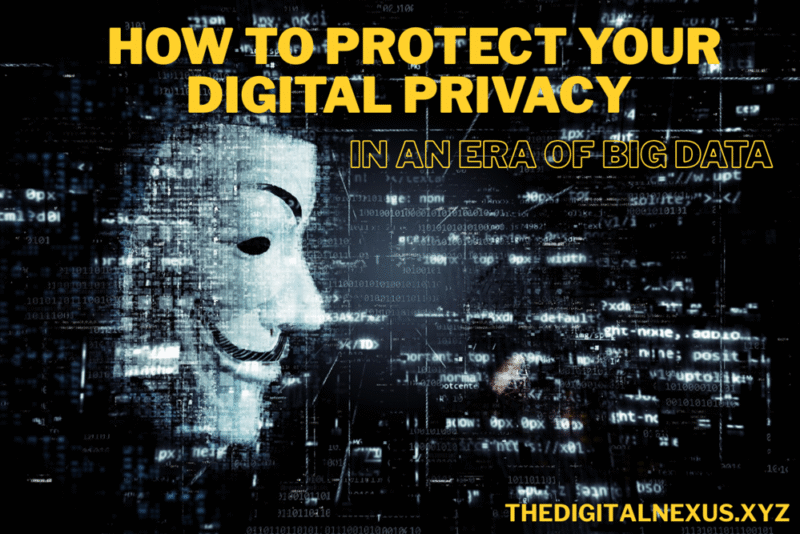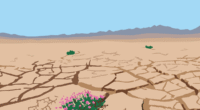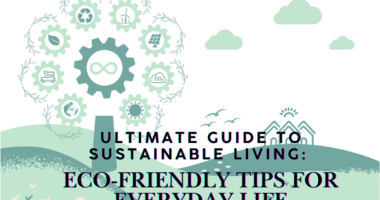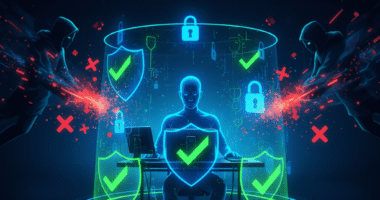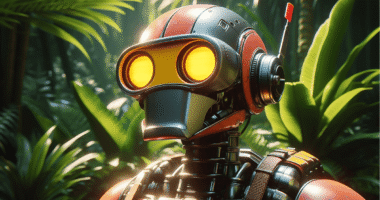In our digital world, we share personal information every day. We do it when we shop online, use social media, or even just browse the web. However, it can be hard to know who is collecting our data and why. Taking control of your information can feel like a huge task. The good news is that you can protect your digital privacy with a few simple steps. This guide will give you clear, practical advice to help you secure your digital life.
Understanding the Threat: Who Wants Your Data?
Before we dive into the steps, it is helpful to know who collects your data. Most of the time, it is not a person but an automated system. For example, big tech companies and advertisers collect data to understand your habits. They use this information to show you targeted ads. Similarly, social media sites use your data to recommend content and keep you on their platforms. While most of this is for marketing, it is still your personal information. Therefore, it is wise to control who has access to it. For more context on emerging risks, you might find our guide on cybersecurity threats useful.
Step 1: Fortify Your Web Browsing Habits
Your web browser is your main gateway to the internet. As a result, it is one of the most important places to start when you want to protect your digital privacy. A few small changes here can make a big difference.
- Use a Privacy-Focused Browser: Browsers like Brave or DuckDuckGo automatically block trackers and ads. This is an easy first step.
- Manage Your Cookies: Cookies are small files that websites use to track you. You should set your browser to block third-party cookies. You can also clear your cookies regularly.
- Install Privacy Extensions: Tools like uBlock Origin (ad blocker) and HTTPS Everywhere (ensures secure connections) add extra layers of protection to any browser.
Step 2: Reclaim Control Over Your Social Media
Social media is designed for sharing. However, you can and should control what you share. Taking a few minutes to check your settings is a crucial part of how you protect your digital privacy. Go through the privacy and security settings on platforms like Facebook, Instagram, and X (formerly Twitter). For instance, you can limit who sees your posts. You can also control whether your profile appears in search engine results. Above all, be mindful of the personal details you share publicly.
Step 3: Essential Privacy-Focused Tools to Use
Beyond your browser, a few key tools can greatly enhance your privacy. Firstly, a Virtual Private Network (VPN) encrypts your internet traffic. This makes it much harder for others to see what you are doing online. Secondly, a password manager helps you create and store strong, unique passwords for every account. This is one of the best ways to prevent unauthorized access. Finally, consider using secure messaging apps like Signal for your private conversations. For more great tool recommendations, the Electronic Frontier Foundation (EFF) is an excellent resource.
Step 4: Smart Management of App Permissions
Our smartphones hold a huge amount of personal data. Apps often ask for access to your contacts, location, microphone, and photos. A key step to protect your digital privacy is to manage these permissions carefully. Regularly review the permissions for each app on your phone. If an app does not need access to your location to function, then turn it off. Being restrictive with app permissions is a simple yet powerful way to limit data collection.
Step 5: How to Protect Your Digital Privacy in Your Inbox
Your email is a primary target for both trackers and scammers. Many marketing emails, for example, contain invisible pixels that track when and where you open the message. You can use email services that offer tracking protection. For signing up for new services, consider using a disposable email address. This keeps your main inbox clean and private. Services like ProtonMail offer end-to-end encryption for maximum security.

Conclusion: Making Digital Privacy a Lifelong Habit
In conclusion, you do not have to be a tech expert to protect your digital privacy. It is about making small, consistent choices. By being mindful of your settings and using the right tools, you can take back control of your personal information. Think of it not as a one-time fix, but as a healthy habit. Just like locking your front door, these simple steps can keep your digital life safe and secure. Understanding the bigger picture, like the societal impact of AI and big data, can also motivate these habits.
Your Digital Privacy Toolkit
Ready to take action? Download our free, easy-to-use checklist to guide you through each of these privacy-enhancing steps.