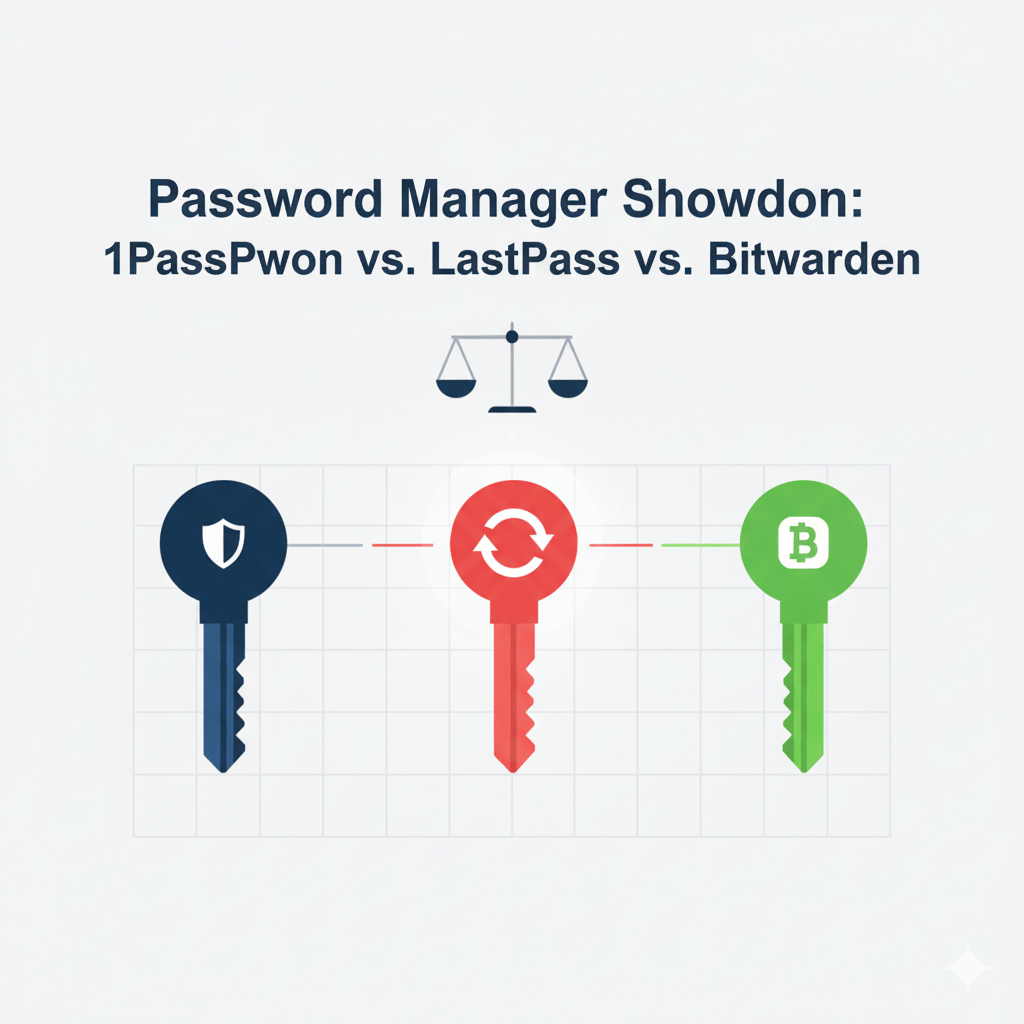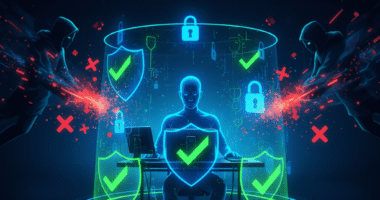In our digital lives, our passwords are the keys to our most sensitive information. With data breaches becoming more common, using a strong, unique password for every single account is no longer optional; it is essential. However, remembering hundreds of complex passwords is impossible. This is where a good password manager comes in. In fact, it is the single most important tool for your online security. But with so many options, choosing the right one can be tough. This guide, therefore, will provide a deep-dive comparison of three of the top contenders in 2026: 1Password, LastPass, and Bitwarden.
The Three Contenders: A Brief Introduction
Before we begin our head-to-head comparison, let’s quickly meet the players.
- 1Password: Known for its beautiful design, excellent user experience, and strong security features, 1Password is a premium favorite among tech enthusiasts and families.
- LastPass: One of the most well-known names in the industry, LastPass offers a solid set of features and has been a go-to choice for both individuals and businesses for years.
- Bitwarden: The open-source champion, Bitwarden is beloved for its transparent security model, generous free plan, and affordable premium options.
Round 1: User Experience and Ease of Use
A password manager is useless if it is hard to use. In this area, 1Password truly shines. Specifically, its apps across all platforms are polished, intuitive, and a genuine pleasure to navigate. In addition, it makes complex security tasks feel simple. LastPass is also user-friendly, though its interface can sometimes feel a bit more dated compared to 1Password. Bitwarden, on the other hand, is highly functional, but its design is more utilitarian. While perfectly usable, it lacks the polished feel of its competitors.
**Winner:** **1Password**, for its best-in-class design and seamless user experience.
Round 2: Security, Encryption, and Trust
When it comes to a password manager, security is everything. All three services, for instance, use strong, end-to-end AES-256 bit encryption, which is the industry standard. This means only you can access your data. However, their security philosophies differ. 1Password uses a unique “Secret Key” in addition to your master password, adding an extra layer of protection. Meanwhile, Bitwarden’s main strength is its open-source code. This means anyone can inspect it for vulnerabilities, leading to a high level of trust in the security community. LastPass, unfortunately, has faced some security incidents in its past, which, while addressed, have impacted its reputation for some users.
**Winner:** A tie between **1Password** (for its Secret Key) and **Bitwarden** (for its open-source transparency).
Round 3: Core Features (Autofill, Secure Sharing, etc.)
All three services excel at the basics: saving passwords, generating strong new ones, and autofilling them in your browser. However, they differ in their extra features. For example, 1Password has a great feature called “Watchtower” that alerts you to compromised passwords and other security risks. In contrast, LastPass offers a solid password sharing system for families and teams. Finally, Bitwarden allows you to host your own password server, which is a powerful option for tech-savvy users who want total control.
**Winner:** **1Password**, as its Watchtower feature is incredibly useful for proactive security management.
Round 4: Platform and Browser Support
A modern password manager needs to work everywhere you do. The good news is that all three contenders offer excellent support across a wide range of platforms. In fact, they have dedicated apps for Windows, macOS, Linux, iOS, and Android. They also offer browser extensions for all major browsers, including Chrome, Firefox, Safari, and Edge. Ultimately, you really cannot go wrong with any of them in this category.
**Winner:** **A three-way tie**. All offer comprehensive platform support.
Round 5: Pricing, Plans, and Overall Value
This is where the choice becomes very clear depending on your budget. Without a doubt, Bitwarden is the undisputed king of value. Its free plan is incredibly generous, offering unlimited passwords on unlimited devices. Furthermore, its premium plan is also the most affordable of the three. LastPass, in comparison, has a free tier, but it is much more limited. 1Password does not offer a free plan at all, positioning itself as a purely premium product. While its plans are reasonably priced for the quality you get, you have to be willing to pay.
**Winner:** **Bitwarden**, for providing outstanding value and an unbeatable free plan.
The Final Verdict: A Detailed Comparison Table
| Feature | 1Password | LastPass | Bitwarden |
|---|---|---|---|
| Ease of Use | Excellent | Good | Functional |
| Security | Excellent (Secret Key) | Good | Excellent (Open-Source) |
| Free Plan | No | Limited | Excellent |
| Best For | Users who want the best experience and are willing to pay. | Users who want a well-known, reliable option. | Budget-conscious users and the open-source community. |
Niche Showdown: Which Password Manager is Best For…
…Students?
For students on a tight budget, **Bitwarden** is the easy winner. Its free plan offers all the core features you need without any cost.
…Families?
In this case, **1Password** takes the lead. Its family plan is incredibly well-designed, making it easy to share passwords and secure information with loved ones in a simple, intuitive way.
…Businesses?
This is a close call, but **1Password** again has an edge due to its strong security features, excellent user experience, and robust admin controls for managing employee access.

Conclusion: Making Your Final Choice
In conclusion, there is no single “best” password manager for everyone. The right choice, therefore, depends on your priorities.
- If you want the most polished, user-friendly experience and are willing to pay for a premium product, choose 1Password.
- If you are looking for the absolute best value or want the transparency of open-source software, choose Bitwarden.
- If you want a solid, well-known option with a long history, choose LastPass.
Whichever you choose, using a password manager is a critical step to protect your digital privacy. Make the decision today to secure your digital life.