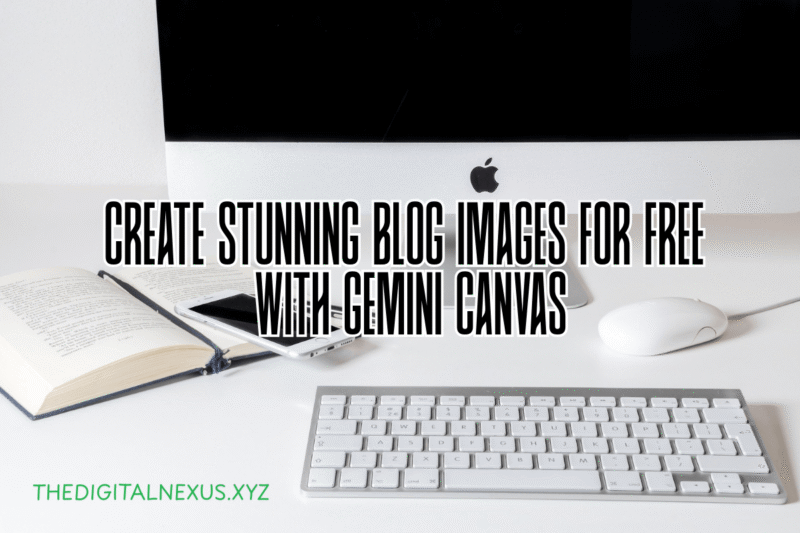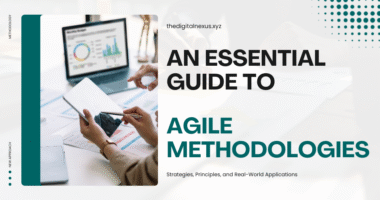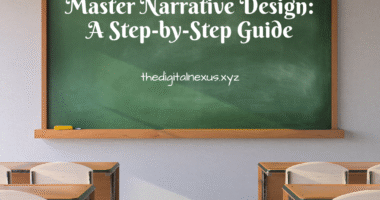As a blogger, you know that great images are not just a luxury; they are essential. Indeed, they grab your reader’s attention, break up text, and make your articles more shareable. However, finding the perfect image can be a huge challenge. Stock photos often feel generic and expensive. On the other hand, creating your own graphics can be time-consuming, especially if you are not a designer. But what if there was a way to create unique, professional-quality images for free, in just a few seconds? That is where a powerful new tool comes in. This guide, therefore, will show you how to use Gemini Canvas for blog images to transform your content.
What Exactly is Gemini’s “Canvas”?
Think of Gemini’s Canvas as your personal AI art assistant. It is a feature within Gemini that can generate images from a simple text description, which is also known as a “prompt.” Without needing any special software or design skills, you simply describe the image you want, and the AI creates it for you. This is a game-changer for content creators because it means you are no longer limited by stock photo libraries. Instead, your only limit is your imagination.
Step 1: Getting Started – Accessing the Canvas
Getting started is incredibly simple. All you need is access to the official Gemini platform. Once you are in the interface, you will see the familiar chat prompt. To generate an image, you simply start typing your request. There is no separate “Canvas” area to find; in fact, the image generation is integrated directly into the chat experience. This makes the process feel natural and intuitive from the very beginning.
Step 2: The Core Skill – Writing Effective Prompts
The quality of your image depends entirely on the quality of your prompt. A vague prompt will give you a generic image. A detailed prompt, however, will give you a stunning and specific result. The basic formula for a good prompt using Gemini Canvas for blog images includes three key elements:
- Subject: First, what is the main thing you want in the image? (e.g., “a person writing in a notebook”)
- Style: Next, what should it look like? (e.g., “photorealistic,” “watercolor painting,” “minimalist line art”)
- Context & Details: Finally, what is the setting or mood? (e.g., “in a cozy coffee shop,” “with soft morning light,” “vibrant colors”)
Ultimately, combining these elements is the key to mastering your image creation process.
Step 3: Pro-Tips for “Stunning” Results
To move from good images to great ones, you need to give the AI more specific instructions. For instance, instead of just saying “a photo,” specify the type of photography. You could try phrases like “macro shot,” “drone photography,” or “golden hour portrait.” Similarly, you can specify the lighting. Words like “dramatic lighting,” “soft, diffused light,” or “neon glow” can completely change the mood of an image. The more details you provide, the closer the AI will get to the image in your mind.
Step 4: Refining and Iterating on Your Image
Of course, your first try might not be perfect, and that is okay. In reality, the creation process is a conversation. If the first image is not quite right, you can simply ask the AI to change it. For example, you can say, “That’s great, but can you make the background blue?” or “Try that again in a cartoon style.” This ability to refine your image makes it easy to experiment and land on the perfect visual.
Step 5: Downloading and Optimizing for Your Blog
Once you have an image you love, you can download it directly from the Canvas. After that, it is a good idea to optimize it for your blog. This means resizing it to the correct dimensions for your website and compressing the file using a tool like TinyPNG to ensure it loads quickly. Ultimately, fast-loading pages are important for both user experience and SEO.
Real-World Examples of Using Gemini Canvas for Blog Images
Let’s see how this works in practice for different types of blogs.
- For a Finance Blog: Instead of a generic picture of coins, you could use the prompt: “A minimalist, flat design illustration of a growing money tree with charts and graphs in the background, soft green and gold colors.”
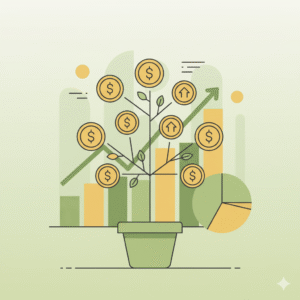
- For a Recipe Blog: Rather than a standard overhead shot, try: “A close-up, photorealistic shot of a rustic, freshly baked blueberry pie on a wooden table, with a dusting of powdered sugar and soft natural light coming from a window.”

- For a Tech Review Blog: Instead of a boring product photo, create something more dynamic like this: “A sleek, futuristic flat lay of a new smartphone, a wireless mouse, and a mechanical keyboard, arranged on a dark carbon fiber background with cool blue neon accents.”

A Mini-Gallery of AI-Generated Images
To show you the true power of Gemini Canvas for blog images, here is a small gallery of diverse images created with specific prompts. Use these as inspiration for your own creations!
Prompt: “A serene, wide-angle photograph of a person in a yoga pose on top of a mountain at sunrise, with misty clouds in the valley below, vibrant orange and pink sky.”
Prompt: “A lively, candid street photography shot of a bustling farmers market, with colorful stalls of fresh vegetables and fruits, shallow depth of field, warm and sunny atmosphere.”
Prompt: “A cozy, top-down photo of a vintage writer’s desk with a classic typewriter, a cup of coffee, and a stack of old books, warm, moody lighting.”
Prompt: “An abstract 3D render of flowing lines and glowing particles representing data visualization, dark background with electric blue and purple colors, futuristic and high-tech.”
Prompt: “A delicate watercolor illustration of a monstera plant in a terracotta pot, on a clean white background, simple and elegant.”
Conclusion: Your New Secret Weapon for Blog Visuals
In conclusion, the days of struggling to find the right blog image are over. Ultimately, using Gemini Canvas for blog images means you have a powerful, free, and endlessly creative resource right at your fingertips. By mastering the art of the prompt, a skill essential in the future of work, you can create stunning visuals that make your content stand out. For this reason, you should go ahead and give it a try. Your blog will thank you for it.
Start Creating Your Blog Images Now!
What kind of image will you create for your next blog post? Share your best prompt in the comments below! Download our free “Prompting Cheat Sheet for Blog Images” to get started.